Become a Qlik® Cloud master
Through hands-on sessions, we will demonstrate how to use best practices to deploy Qlik® as an enterprise solution and to build maintainable and scalable solutions.
Through hands-on sessions, we will demonstrate how to use best practices to deploy Qlik® as an enterprise solution and to build maintainable and scalable solutions.
2024 events
Years
Live Events
Attendees
Companies
Masters Summit teams with the world’s best Qlik® experts to bring you hands-on, specialized knowhow from the trenches. Enjoy privileged access to the rock stars of the Qlik® community through workshops and social opportunities.
Put your new skills into practice with several hands-on exercises and examples, digital and printed materials, plus get all of those nagging questions answered.
Don’t let technology get in the way of you and your most relevant data. Through staff involvement in our Masters Summit employers can ensure they fully utilize the power of Qlik®’s unique Business Intelligence platform with advanced data analysis and visualization to help you make more informed business decisions.
As a Qlik® developer, you owe it to yourself to take full advantage of its features. Masters Summit will further your skills and help you get so much more from Qlik®.



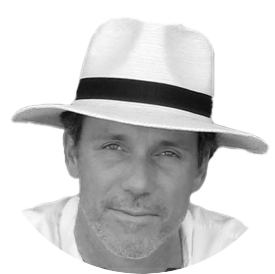



The Masters Summit Team is developing all new courses for 2024 focusing on Qlik® Cloud. Perfect for clients who are evaluating a migration, already on or moving to cloud.
We'll explore new capabilities in the platform, like AutoML, Automation, etc while also diving into fundamental topics like performance tuning, management best practices and integration.
2024 events
Setting up development and promotion flows Approaches for managing data. Monitoring your tenant
Planning your migration Common pitfalls Available tools, and how to use them.
Best practices for performance and data scalability with the Qlik® capacity licensing in mind. Review opportunities in data modelling and visualizations to improve performance. Review available tools for monitoring performance.
Understand machine learning predictive models and what business problems they can tackle. Profiling data for ML, basic statistics, feature engineering, avoiding common pitfalls. Evaluating and explaining your models using AutoML results Deploying and monitoring your model
Building reports from exiting sheets or objects Output presentation quality reports in various formats including annotations. Automating the distribution of reports to a variety of delivery channels. Review existing report connector blocks. Discover the self-serve options for subscription and alert-based reporting.
Automating Analytics Operations and Automation Dynamic Actions and Business Process Integration Going beyond: Qlik-CLI and the Qlik® APIs
Understand what APIs are available, the necessary skill sets required to develop with them and how to correctly structure your project architecture. See the art of the possible with a mix of real-world solutions and innovative demos. Discover useful tools to help speed up development and reduce costs. Get tips and tricks for the dark art of authorization and authentication in both client and server implementations.
Virtual Consulting, Inc.(also referred to as “our” and “we”) respect the privacy of our customers and users. Please take time to read this Privacy Policy (“Privacy Policy”) as we believe it is important for our customers and users to understand how we collect, process and use personal data. By using the Website www.masterssummit.com, you consent to the data we collect and how we use and share it in accordance with this Privacy Policy. If you do not agree with the data we collect and how we use and share it, you should not use the Websites.
Our customers and users voluntarily provide us with data, including data that can be used to identify, either directly or indirectly, an individual (“Personal Data”) when they purchase or use our products and services (together, “Products and Services”) and access our websites or portals (“Websites” or “Portals”). Data Provided by Users and Customers.
We processes data, including Personal Data, for a variety of purposes, such as:
We use certain automatic data collection technologies such as cookies, and other technologies to collect data, including Personal Data, when users or customers visit the Websites or Portals, use the Products and Services or interact with us, and may share this data with our third-party marketing vendors (including for example, advertising networks and providers of external services like web traffic analysis services and analytics tools). We explain these technologies below. Cookies. Cookies are small text files placed on a computer by a web server when browsing online and are used to store user preference data so that a web server doesn’t have to repeatedly request this information. A user may block cookies by activating the settings on the browser that blocks all or some cookies. However, if a user blocks all cookies (including strictly necessary cookies), a user may not be able to access all or parts of our Websites or Portals. We use the following cookies:
Virtual Consulting is a US organization. As a result, data collected by us, including Personal Data, may be transferred or regardless of a customer or user country of residence. Please note that by using the Products and Services, Websites or Portals or by providing Personal Data to us, customers and users acknowledge and agree that Personal Data may be sent to and processed in countries outside your country of residence, including the U.S. For individuals residing in the European Economic Area (“EEA”), and for Personal Data subject to European data protection laws, this includes transfers outside of the EEA. Some of these countries may not have data protection laws that provide an equivalent level of data protection as the laws in your country of residence, however, we will take steps to ensure Personal Data is handled in accordance with the EU-U.S. and Swiss Privacy Shield Frameworks and/or the General Data Protection Regulation, as applicable.
We do not and will not sell Personal Data to marketers or other vendors. We may share data, including Personal Data, in the following circumstances: Service Providers. We may share data, including Personal Data, with our contracted third-party service providers in order to provide and improve our Products and Services, Websites or Portals or to administer surveys and user analysis to better understand user needs and preferences. These third-parties include affiliates and subsidiaries, business partners, payment and delivery services, advertising networks, analytics providers, credit reference agencies, social media companies, email distributors, marketing automation partners, customer survey companies, data storage and hosting partners, IT specialists and product developers. Legal Purposes. We may share data, including Personal Data, as necessary to comply with applicable law, court orders, governmental agencies, for the administration of justice, to protect vital interests, to protect the security or integrity of our databases, Products and Services, Websites or Portals, or to take precautions against legal liability. Sale. In the event of a merger, consolidation, or acquisition of all, substantially all or a portion of our business or assets, We may share data, including Personal Data. Customers and users acknowledge and agree that data, including encrypted stored data and Personal Data that We have collected, may be securely shared, disclosed and transferred to such successor or assignee.
We may retain data, including Personal Data, for as long as necessary to deliver the Products and Services or as needed for other lawful purposes. We may retain anonymized or pseudonymized, aggregated data indefinitely or to the extent permitted under applicable law.
Subject to applicable data protection laws, customers and users have the following rights with respect to our handling of Personal Data:
To exercise any of the above listed rights, email us at registration@masterssummit.com, contact customer support at 1-310-428-1240, or mail Virtual Consulting, Inc., 11826 Dorothy St, #301, Los Angeles, CA 90049 USA Attn: Privacy. We will process requests in accordance with applicable law and within a reasonable period of time.
Virtual Consulting, Inc. acts as a data controller when we collect and process Personal Data for our legitimate interests, such as analyzing user interaction with our Websites or processing a customer credit card payment. When acting as a data processor, we will only process Personal Data in accordance with customer instructions and this Privacy Policy..
Virtual Consulting belongs to advertising networks that may use browsing history across participating websites to show interest-based advertisements. Currently, our Products and Services do not recognize if a browser sends a “do not track” signal or similar mechanism to indicate the wish not to be tracked or receive interest-based advertisements.
Under California’s “Shine the Light” law, California residents who provide Personal Data in obtaining Products and Services for personal, family or household use are entitled to request and obtain from Virtual Consulting, once per calendar year, information about Personal Data Virtual Consulting has shared, if any, with other businesses for their own direct marketing uses. Virtual Consulting does not currently share your Personal Data with other businesses for their own direct marketing uses. However, if applicable, this information would include the categories of Personal Data and the names and addresses of those businesses with which Virtual Consulting shared Personal Data for the immediately prior calendar year (e.g., requests made in 2018 will receive information regarding 2017 sharing activities). To obtain this information, please send an email to registration@masterssummit.com with “Request for California Privacy Information” in the subject line, or mail Virtual Consulting, Inc., 11826 Dorothy St, #301, Los Angeles, CA 90049 USA Attn: Privacy.
Virtual Consulting, Inc and its global third-party cloud storage providers have reasonable and appropriate technical and organizational security measures in place to protect against unauthorized processing, loss, misuse and alteration of Personal Data under its control, including: (a) pseudonymization (such as where data is separated from identifiers so that linkage to an identity is not possible without additional information that is stored separately) and encryption, (b) ensuring the ongoing confidentiality, integrity, availability and resilience of systems and services used to process Personal Data, and (c) ensuring a process for regularly testing, assessing and evaluating the effectiveness of technical and organizational security measures. Please be advised that we cannot, and we do not believe that anyone can, genuinely guarantee or warrant absolute security of Personal Data disclosed or transmitted via the Internet to us or a third-party. As a result, absent Virtual Consulting, Inc gross negligence, customers and users agree to not hold Virtual Consulting, Inc responsible for the theft, destruction, loss, damage or inadvertent disclosure of Personal Data or other data provided to Virtual Consulting, Inc.
The Websites and Portals may contain links to third-party websites that Virtual Consulting, Inc does not control or maintain. Virtual Consulting, Inc is not responsible for the privacy practices employed by these third-party websites. We encourages users to read the privacy statements of such other websites before submitting any Personal Data.
Virtual Consulting, Inc does not knowingly collect or distribute any Personal Data from children under 13 years old. If a child under 13 has provided Virtual Consulting, Inc with Personal Data, the parent or guardian of that child should contact us immediately at registration@masterssummit.com to delete this Personal Data.
Customers and users agree that any dispute or claim against Virtual Consulting, Inc will be resolved by binding arbitration, rather than in court. Such disputes and claims shall be referred to and finally determined by arbitration in accordance with JAMS Streamlined Arbitration Rules and Procedures. By using the Products and Services or accessing the Websites or Portals, customers and users agree to not participate in or seek to recover monetary or other relief in any lawsuit filed against Virtual Consulting, Inc alleging class, collective and/or representative claims. Instead, by agreeing to arbitration, customers and users may bring claims against Virtual Consulting, Inc in an individual arbitration proceeding. Claims of more than one individual cannot be arbitrated or consolidated with those of any other individual. Customers and users acknowledge the advisement to consult with an attorney in deciding whether to accept this Privacy Policy prior to using the Products and Services, Websites or Portals including this arbitration agreement. If any provision of this Privacy Policy is held to be invalid, the remaining provisions shall not be affected.
As laws and best practices evolve, this Privacy Policy may change. We will provide email notification to customers and users if changes to the Privacy Policy are material. Continued use of the Products and Services after modification constitutes acceptance to the Privacy Policy, as modified. We encourage periodic review of the Privacy Policy for the latest information on our privacy practices.
For questions related to this Privacy Policy generally, please email registration@masterssummit.com